Checking and Updating the Latest Firmware for Cambrionix Hubs
The Cambrionix range of USB hubs can run on slightly different packages of firmware. Checking the latest firmware version for your hub is simple. Just follow these steps:
Steps to Check Firmware Version
- Navigate to Settings on your Cambrionix Connect dashboard.
- Select Firmware from the menu options.
You should then see a screen similar to the following:
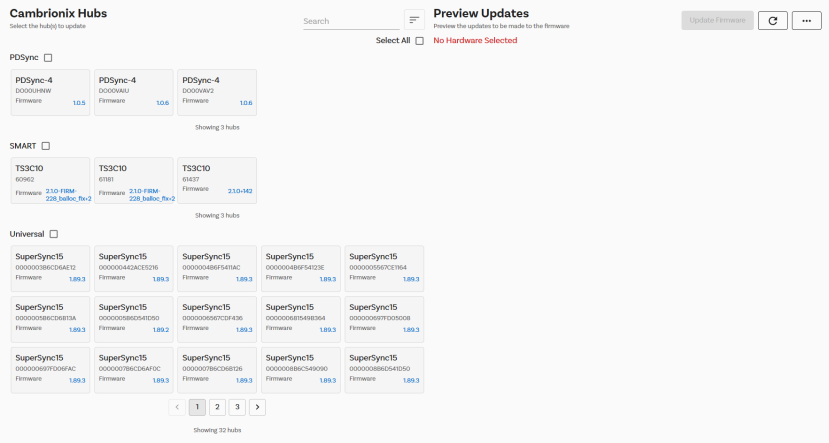
Interpreting the Firmware Screen
On the firmware screen, the version of the hub’s firmware is displayed in the lower corner of each hub’s tile. The colour of the tile indicates the firmware status:
- Red: A red tile indicates that a new firmware update is available. You should update to the latest version for optimal performance.
- Blue: A blue tile indicates that your hub is up-to-date and running the latest firmware version.
Regularly checking and updating your firmware ensures that your Cambrionix hub continues to perform efficiently and securely.