USB Connector Types Explained
Understanding the different types of USB (Universal Serial Bus) connectors is essential for selecting the right cables, chargers, and devices. This overview covers the most common USB connectors, including their shapes, compatibility, and typical uses.
As USB technology evolved to meet the demand for faster data transfer, SuperSpeed USB (USB 3.0 or USB3) emerged as a major upgrade over its predecessor, USB 2.0, offering significantly faster communication between devices. This advancement is especially useful for data-intensive tasks like transferring large files to external drives or connecting high-resolution peripherals. USB 3.0 also introduced enhanced connector types designed to support these higher speeds, bringing improved performance and added versatility to the USB standard.
USB Connector Types
Type-A (Standard-A)
- Shape: Rectangular, flat connector with a single orientation.
- Compatibility: Primarily used on computers, power adapters, and other host devices.
- Usage: Common on older computers and chargers, handling both power and data. It doesn’t support the reversible plug orientation found in newer USB types.

Type-A
Mini-A
- Shape: Smaller rectangular shape compared to Standard-A.
- Compatibility: Fits Mini-A and Mini-AB receptacles; largely obsolete.
- Usage: Rarely seen, initially used for USB On-The-Go (OTG) functionality.
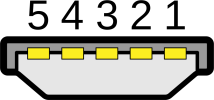
Mini-A
Micro-A
- Shape: Compact, rectangular with a slight taper; often with a white receptacle.
- Compatibility: Fits Micro-A and Micro-AB receptacles.
- Usage: Mainly for devices that support USB On-The-Go (OTG), though it is less common.
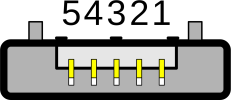
Micro-A
Type-A SuperSpeed
- Shape: Similar to USB-A but often with a blue interior.
- Compatibility: Backward compatible with older USB-A connectors.
- Usage: High-speed data transfer primarily for computers and external devices.

Type-A SuperSpeed
Type-B (Standard-B)
- Shape: Square with two beveled edges at the top
- Compatibility: Typically found on printers, scanners, and other peripheral devices.
- Usage: Less common on new devices but still used in larger equipment for data and power transfer.

Type-B
Type-B SuperSpeed
- Shape: Larger and more block-like compared to Type-B.
- Compatibility: Fits only SuperSpeed Type-B receptacles and is not backward-compatable with the original Type-B socket due to additional pin configuration.
- Usage: High-speed data transfer for devices like printers and external storage.

Type-B SuperSpeed
Mini-B
- Shape: Trapezoidal, smaller than USB-B.
- Compatibility: Largely replaced by Micro-B and Type-C.
- Usage: Older digital cameras, GPS units, and portable electronics.

Mini-B
Micro-B
- Shape: Smaller than Mini-USB, with a compact, slightly tapered shape.
- Compatibility: Common in older smartphones, tablets, and small electronics up until recent years.
- Usage: Micro-B became a standard for mobile devices before Type-C became widely adopted, offering efficient charging and data transfer.
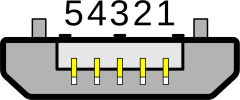
Micro-B
Micro-B SuperSpeed
- Shape: Similar to Micro-B but wider, with an additional section on the side for extra pins, specifically for SuperSpeed data rates.
- Compatibility: Not backward compatible with older Micro-B ports; designed only for SuperSpeed Micro-B receptacles.
- Usage: Commonly used in external hard drives and other devices that require higher data transfer speeds provided by SuperSpeed USB.
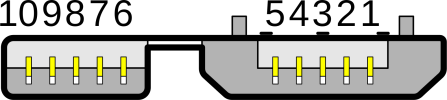
Micro-B SuperSpeed
Type-C
- Shape: Oval-shaped, symmetrical, and fully reversible.
- Compatibility: Found on most modern smartphones, tablets, laptops, and other devices.
- Usage: Type-C has quickly become the universal standard due to its compact size, high-speed data capabilities, and support for video output and high-wattage charging. It is fully reversible, making it more convenient than older types.

Type-C