Understanding and Managing USB Endpoint Limitations
Are your devices not consistently visible on your USB port, or do they appear and disappear intermittently? If you connect too many devices to a computer’s USB ports, you may encounter the endpoint limit.
What is the Endpoint Limit?
When your host computer hits the endpoint limit, you may receive a warning that you’ve “run out of USB resources,” or, worse experience intermittent device failures without any clear error messages.
The maximum number of USB endpoints a computer can support varies widely based on its USB host controller and system architecture.
-
USB 2.0 controllers typically support up to 96 endpoints.
-
USB 3.x controllers are more capable, often supporting up to 254 endpoints per controller.
However, the actual number of endpoints you can use is also affected by how these controllers allocate resources among connected devices. Additionally, most computers have multiple USB controllers, so the total number of endpoints a computer can handle is the sum across all its controllers.
The number of endpoints used by each device varies depending on whether it's operating in USB 2.0 or USB 3.x mode. Devices running in USB 3.x mode can require more endpoints due to their higher data transfer capabilities and advanced functionalities.
It's important to note that endpoint availability is shared among all connected USB devices, so complex devices (like smartphones or cameras) that require many endpoints can quickly exhaust the limit.
Strategies to Avoid the Endpoint Limitation
Since the endpoint limitation is due to the host computer’s USB interface, your solution depends on your data transfer needs:
Revert to USB 2.0
Cambrionix supports disabling the USB3 data channel and reverting to USB 2.0, which offers a maximum speed of 480 Mbps. This approach is ideal for applications where data transfer speed isn’t critical. If this is suitable, we recommend using the SyncPad 54, which allows up to 54 devices to connect to the host computer via USB 2.0.
Use a PCIe Card with USB 3.2 Host Controllers
If your host computer can accept PCIe cards, you can install a USB 3.2 PCIe card with multiple host controllers, providing approximately 96 endpoints per controller. This setup enables you to connect our USB 3.2 SuperSync 15 port hubs, offering data transfer speeds up to 5 Gbps per port.
Use Thunderbolt™ to USB Hubs
If you need high-speed data transfer and cannot use a PCIe card, we offer high-performance Thunderbolt™ to USB hubs. These hubs provide each port with at least 16 endpoints, effectively circumventing the endpoint limitation.
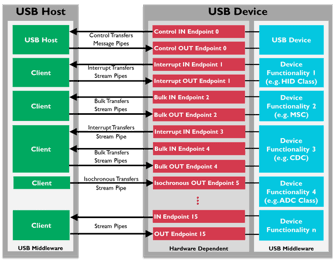
Further Information
For more details on USB endpoints and calculating the maximum number your system can support, refer to our technical note:Technical Note on Endpoint Limitations