Find Cambrionix Hubs
This intent is designed to locate and display all Cambrionix USB hubs connected to your Mac. Once the Cambrionix hubs are successfully identified, the following key details will be provided for each hub:
| Detail | Description |
|---|---|
| Hub Model Number | The specific model number of the detected Cambrionix hub, allowing for easy identification and reference. |
| Serial Number | The unique serial number of each hub, which helps to distinguish between multiple hubs and track individual devices. |
| Hub Location | The physical or system-assigned location of the USB hub on your Mac. This may include details such as the port it is connected to, making it easier to locate the device if needed. |
| Number of Ports | The total number of USB ports available on the hub, offering insight into the hub's capacity and the number of devices it can support. |
This intent streamlines the management of your Cambrionix hubs by giving you an organized view of each hub’s specifications and current configuration. It's particularly useful for optimizing USB hub usage, troubleshooting connection issues, or verifying hardware details.
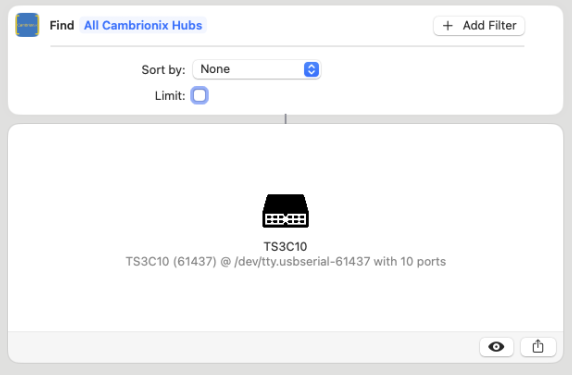
Figure 3.7
Filters
This intent allows you to apply filters to narrow down the list of Cambrionix hubs shown. You can filter hubs using the following options:
-
Hub Serial Number:
Find a specific hub by entering its serial number or searching for hubs that contain certain characters in their serial numbers. This is helpful when managing multiple hubs.
-
Hub Type:
Filter hubs by their model or type
These filters give you more control over which hubs are displayed, making it easier to manage and work with your devices. Whether you need to find one hub or group them by type, these options make the process smoother and more efficient.
Sorting
The results can be sorted in several ways, allowing for a customised view of the connected Cambrionix hubs based on your preferences or requirements. You can organise the results using the following criteria:
-
Hub Serial Number:
Sort the hubs by their unique serial numbers
-
Hub Type:
Group the hubs by their model or type
-
Number of Ports:
Sort hubs by the total number of available USB ports
-
Virtual Serial Port:
Sort by the virtual serial port number
-
Firmware Version:
Arrange the hubs based on their firmware version
-
Board Type:
Sort hubs according to their internal board type
-
USB Version:
Group hubs by the supported USB version (e.g., USB 2.0, USB 3.0),
In addition to these sorting options, you can also limit the number of hubs displayed in the results. This feature is helpful when working with a large number of hubs, as it allows you to focus only on a subset of devices for more streamlined management. Whether you need to isolate a few hubs or review all connected devices, this flexibility ensures you have full control over how the data is presented.