Find USB Devices
This intent is designed to detect and list all USB devices connected through Cambrionix Hubs on your Mac. It provides a comprehensive overview of every device plugged into the hubs. Whether you're managing a complex setup with multiple devices or just need to quickly identify what's connected, this intent streamlines the process by automatically discovering and displaying all USB devices linked through your Cambrionix Hubs..
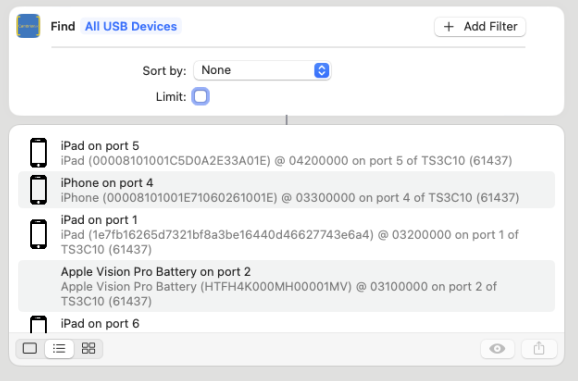
Figure 3.8
When using this intent, the following information about each connected USB device is shown:
-
Device Type:
Identifies what type of device is connected, such as an iPad, iPhone, or other USB peripherals.
-
USB serial number:
Displays the unique serial number of each device
-
USB Location:
Shows where the device is connected within the USB network
-
Port Number:
Indicates which port on the hub the device is connected to
-
Connected Hub:
Identifies the Cambrionix Hub the device is connected to
-
Hub Serial Number:
Displays the serial number of the hub hosting the device
This output makes it easy to monitor and manage all USB devices connected through your Cambrionix Hubs.
Filters
This intent allows you to refine the results by applying filters based on the following parameters:
| Filter | Description |
|---|---|
| USB Serial Number | Filter devices by their unique USB serial number |
| Hub Port Number | Narrow down the results by the specific port number on the hub |
| Location ID | Filter devices by their Location ID to pinpoint where each device is connected within your setup. |
| Type of Device | Specify the type of device, such as Apple products or flash drives, to focus on a particular category of connected devices. |
| Exclusive Chip ID | Use this filter to target devices with a Exclusive chip ID (ECID) |
| USB Description | Filter results based on the USB device description |
| USB Manufacturer | Narrow down the list by the manufacturer of the USB device |
| USB VID | Filter devices by their Vendor ID (VID), which is useful for identifying devices from specific manufacturers. |
| USB PID | Use the Product ID (PID) filter to find devices with specific product identifiers, often used in conjunction with VID for detailed searches. |
When applying filters, you can choose to match the criteria exactly or filter results that contain certain information. Additionally, you can combine multiple filter criteria, allowing for highly specific searches. For example, you could filter for an iPad with a serial number containing 'e6a4' to find a particular device among many. This flexibility makes it easy to locate the exact devices you need to manage.
Sorting
This intent provides flexible sorting options, enabling you to organise the results using the same parameters as the previously mentioned filters. You can sort by:
-
USB Serial Number
-
Hub Port Number
-
Location ID
-
Type of Device (Apple, Flashdrive...)
-
Exclusive Chip ID
-
USB Description
-
USB Manufacturer
-
USB VID
-
USB PID
You can determine how you wish to sort these parameters, such as alphabetically (A-Z) or numerically (smallest to largest). Additionally, you can limit the number of devices listed in the intent’s output, helping you focus only on the most relevant results. This customisable sorting feature ensures that you can view and manage your connected devices in the most efficient way possible.