Set LED Control Mode
To control the LEDs on Cambrionix Hubs, you must first enable LED Control Mode. This step only needs to be performed once, and the hub will stay in this mode until either a different intent is used to exit the mode or the hub is power cycled.
After enabling LED Control Mode, the hub will be ready for LED customisation, whether you're changing colours on legacy products or RGB-enabled hubs. This mode remains active until explicitly changed or the hub is restarted.
| Mode | Description |
|---|---|
| Off | Turn off LED control |
| On | Turn on LED control |
| Auto | Turn on LED control with the added functionality that the LEDs will reset if a device is removed |
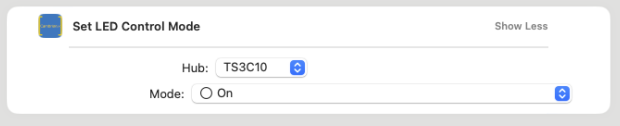
Figure 3.11